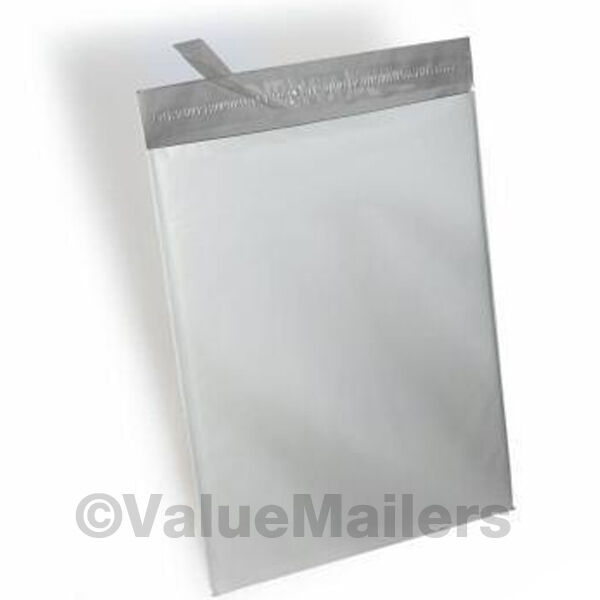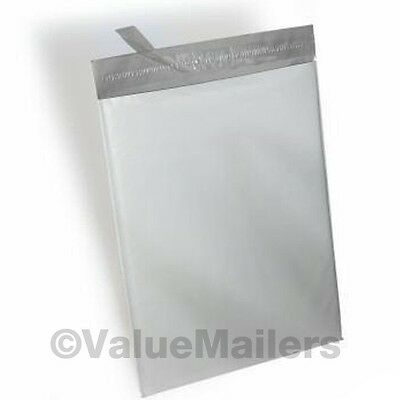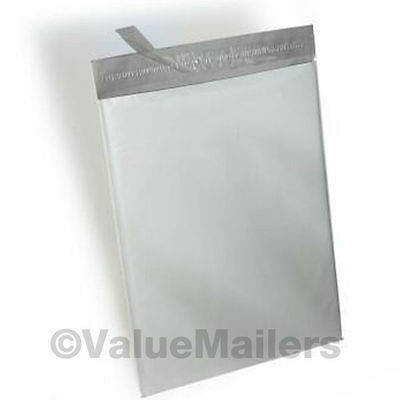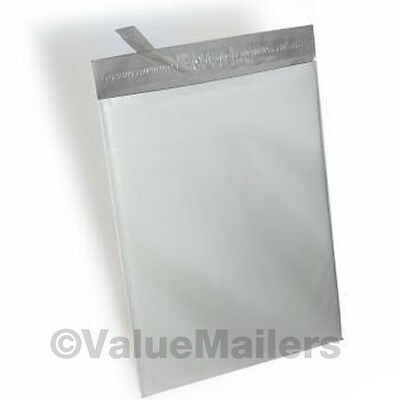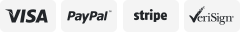-40%
Handheld Inkjet Printer Touch Screen Portable Date Barcodes Coding Machine / Ink
$ 47.51
- Description
- Size Guide
Description
无标题 1Handheld Inkjet Printer Touch Screen Portable Date Barcodes Coding Machine / Ink
Description
Handheld inkjet printer c
an be applied to the printing of pipes, cartons, iron sheets, plastics, glass, alloy steel, tin foil materials etc.
360
degree all-in-one coding, handheld online dual-use, support online direct editing of print content to modify parameters, no need to connect to a computer.
I
t’s very easy to use thanks to its touchscree
n and it supports 14 kinds
language
s.
It comes with plenty information and videos on how to use each one of its functions.
Features
【
Upgraded Version
】
The new model handheld inkjet printer solves the problem of the insensitive screen, improper ink cartridge installation, ink shortage, ink-blocking, and inconvenient printing input. At the same time, HP-003 inkjet printer has increased 14 languages and 3 print precision.
【
3 Printing Precision
】
Handheld inkjet printer has 3 adjustable printing precision SD300DPI, GD400DPI, HD 600DPI.
2-12.7mm printing height,2-5mm printing distance
,
which can be adjusted arbitrarily according to the actual printing conditions.
【
360 Degree Inkjet Coding
】
H
andheld inkjet printer
built
ed
-in roller sensors allow to print
on
curved or uneven surfaces
and different materials:
like the plastic pipe, boards
,
mugs, cable
,
carton
,
metal, glass, plastic or other curved materials.
【
3.7" High
S
ensitivity Capacitive
Touch S
creen
】
H
andheld inkjet printer
use amazing large
3.7"
h
igh sensitivity
c
apacitive s
creen
,make
scree
n operation much more easier and more accurate
.
【
O
riginal HP Fast-drying
C
artridge
】
H
andheld inkjet printer adopts the Original High-Definition quick-drying Ink Cartridge
,
s
mooth and clear without ink-blocking
,which make printing clear and fast and improve your work efficient.The 42ml ink is real quick-drying and waterproof.
【
Customized Contents
】
You can use the
h
andheld inkjet printer
to write the printed content, or use the U disk to import the print pictures (bmp) and hight quality text graphics(csv, .txt, .log),such QR codes, barcodes
, date
,batch number and
logos.etc.
Print height 2-12.7mm optional.
【
Supports
14
K
inds
L
anguag
es
】
H
a
ndheld inkjet pr
inter
supports
1
4 kinds languages available in one machine
(
English, Japanese, Korean, Spanish, Portuguese, French, Italian, Turkish, Arabic, Russian, Vietnamese, German, Dutch
,
Chinese
),
you could change the language as you need easily.
【
Intelligent
W
ireless
P
ortable
D
esign
】
Handheld inkjet printer
built
ed
-in
2800 mAh battery
,
which
keep working for about 9 hours
.
you could take it to anywhere need printing freely.
And it has e
xternal photoelectric port
,which
can be installed on the bracket to cooperate with the assembly line to achieve automatic production.
Upgraded Version
The new model handheld inkjet printer solves the problem of the insensitive screen, improper ink cartridge installation, ink shortage, ink-blocking, and inconvenient printing input. At the same time, HP-003 inkjet printer has increased 14 languages and 3 print precision.
3 Printing Precision
Handheld inkjet printer has 3 adjustable printing precision SD300DPI, GD400DPI, HD 600DPI.
2-12.7mm printing height,2-5mm printing distance
,
which can be adjusted arbitrarily according to the actual printing conditions.
360 Degree Inkjet Coding
Handheld inkjet printer
builted-in roller sensors allow to print on curved or uneven surfaces and different materials:like the plastic pipe, boards,mugs, cable,carton,metal, glass, plastic or other curved materials.
3.7" High Sensitivity Capacitive Touch Screen
H
andheld inkjet printer
use amazing large
3.7"
h
igh sensitivity
c
apacitive screen
,make
screen operation much more easier and more accurate
.
(The pen is not included)
O
riginal HP Fast-drying Ink
C
artridge
Handheld inkjet printer adopts the Original High-Definition quick-drying Ink Cartridge,print smooth and clear without ink-blocking,which make printing clear and fast and improve your work efficient.The 42ml ink is real quick-drying and waterproof.
Customized Contents
You can use the
h
andheld inkjet printer to write the printed content, or use the U disk to import the print pictures (bmp) and hight quality text graphics(csv, .txt, .log)
,
such QR codes, barcodes, date
,batch number and
logos.etc.Print height 2-12.7mm optional.
3 Printing Precision
360 Degree Inkjet Coding
3.7" Touch Screen
Fast-drying Ink
C
artridge
Customized Contents
Supports
14
K
inds
L
anguag
es
Specification
Model: SG-HP-003
Battery Capacity:2800mah
Printing Orientation:360 Degree Inkjet Coding
Print Height:2-12.7mm(adjustable)
Print Distance:2-5mm
Printing Precision:600DPI ,400DPI,300DPI(optional )
Cartridge Capacity:42ml
Control Panel: Capacitive Touch Screen
Save Information: Local Storage Or U Disk
Weight:0.9kg
Supports 14 languages
Packing Content
1PCS Handheld printer
1PCS Positioning plate
1PCS U disk
1PCS Charger
3PCS Pare rubber ring
1PCS Ink cartridge
Technical Support
If the ink cartridge is not used, it must be covered with a cover. After the ink cartridge is torn open and sealed, it is best to use it within 3-4 months.
The machine must not be able to unplug the ink cartridge or install the ink cartridge when it is turned on.
The loading and unloading of the ink cartridge must be performed in the off state.
Solution to the problem of cartridge clogging:
1. The ink cartridge can be jammed on cardboard or white paper and printed continuously several times until the print is clear.
2. Wipe the nozzle with a cotton swab soaked in alcohol or a paper towel, or soak in alcohol.
3. In the “Settings”, find “Flash Time” set to 10 and print again.
4, in the "Settings" find the "sprinkler settings" exchange left and right nozzles
5. Shake the cartridge up and down.
Videos for operation
A. Video for Handheld inkjet code printer
B
.
Unpacking of ToAuto HP-003 Handheld inkjet Printer
C
.
How to Set Serial Number
D. How to add printing content for ToAuto HP-003 handheld inkjet printer
E. How to use the positioning plate for handheld inkjet printer
Questions & Answers
Q: How high can I print the font?
A: The print font height is 2-12.7mm, and the length is not limited.
Q: How to install the ink cartridge?
A: The ink cartridge is installed and the machine is turned off. Open the cover of the ink cartridge and align the ink jet port of the ink cartridge with the print surface. Install it up and lock the cartridge. Remove the ink cartridge from the machine after use and cover the ink cartridge with the cover.
Q: After the ink cartridge is used up, can it be added quickly?
A: Yes, our original ink cartridges are available for sale. If you need more ink cartridges, you can visit our store.
Q: How long does it take to dry the ink?
A: Generally 3S is needed, but for some glasses, printing on plastic may require 5-6S.
Q: What is the print distance of the machine?
A: The distance of the print from the nozzle is 2-5 mm.
Q: The font is not clear when printed, and the ink is blurred.
A: It is not necessary to pressurize the inkjet machine when printing. It is only necessary to place the inkjet machine on the plane to be printed, and then the inkjet printer does not need to move the ink.
Q: Can I print on an uneven surface? Can you print a bottle, for example?
A: Yes, but it needs to be used with the fixing plate when it is used (the fixed plate is sent)
Q: What should I do if the font appears unclear?
A: 1. First determine if the distance is too far, too far, the font will be unclear.
2. Confirm that the ink cartridge has ink;
3. In the machine setup, adjust the inkjet outlet (there are two left and right inkjet ports) and design the inkjet frequency
4.In the print setup. If the first three do not work, the ink cartridge is blocked and the alcohol is used to clean the inkjet.
Q: Can the font size be adjusted? Do I need to print LOGO to achieve it?
A: The font size can be adjusted. Print LOGO can use the U disk to insert pictures. Image pixels must not exceed 150*150. Monochrome images, pictures in bmp format.
Q: When I print, I need to print the QR code, text, time, and logo at the same time. Can it be achieved?
A: Yes. These can all be achieved.
Q: I want to confirm, how much can I print in one minute?
A: If using hand-held printing, in the skilled case, the print tray can be printed 60 times in 1 minute. If you print automatically using a pipeliner, you can print 90 times in 1 minute.
Q: What functions can this printer implement?
A: There is also a counting function, which can set the count and automatically print different count numbers for each print product.
Please contact us for more technical questions.
All Products from the factory will be provided for one year warranty after sales and lifetime technical support.
On Jun-21-21 at 03:55:13 PDT, seller added the following information: